SMART WEBSITE + AI CHATBOT
Your 24/7 AI Assistant
Answers Inquiries, Books Appointments, Sends Follow Ups
Works for you - All day, Everyday
SMART WEBSITE + AI CHATBOT
Your 24/7
AI Assistant
Answers Inquiries, Books Appointments, Sends Follow Ups
Works for you - All day, Everyday
Upsite is Your Digital Employee
Upsite is Your Digital Employee
💬 Answers customer inquiries 24/7.
📅 Books appointments and sends reminders.
📇 Collects client info upon booking.
🌟 Requests Google Reviews from happy clients.
🌐 Showcases your business with a smart website.
⚡ All done automatically — even while you sleep.
💬 Answers customer inquiries 24/7.
📅 Books appointments and sends reminders.
📇 Collects client info upon booking.
🌟 Requests Google Reviews from happy clients.
🌐 Showcases your business with a smart website.
⚡ All done automatically — even while you sleep.
DO MORE WITHOUT HIRING EXTRA STAFF
No sick days. Never Late.
Just results.

What You Get
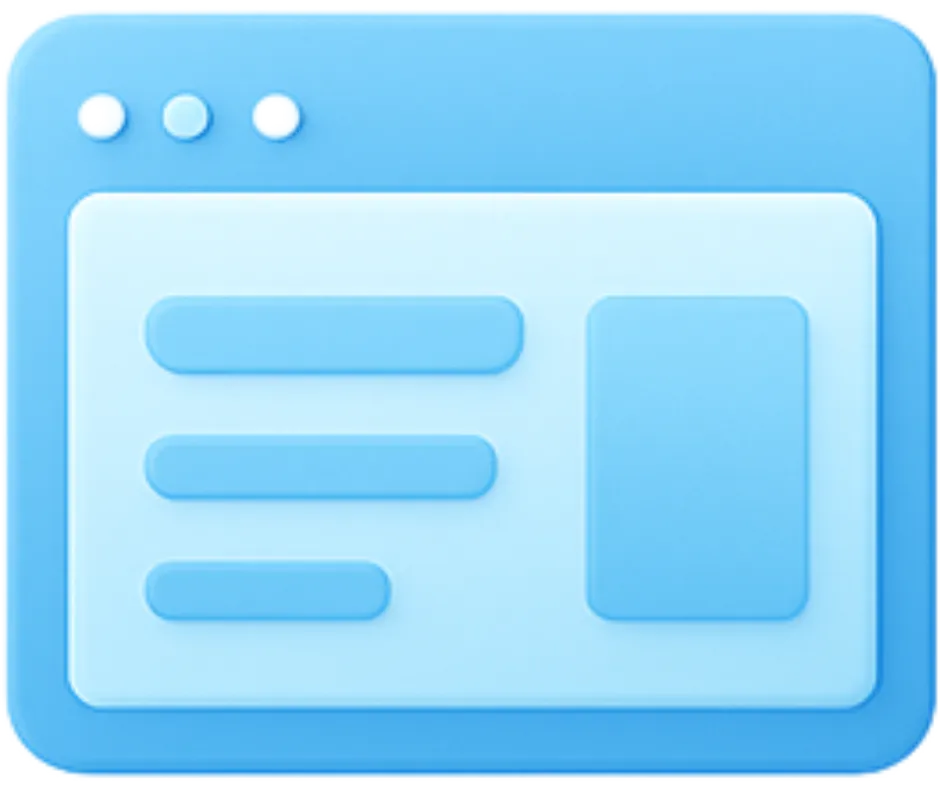
Smart Website
Mobile-friendly, modern, and built to convert.
With built-in:
AI Chatbot, Booking Calendar, CRM, and secure hosting from the start.
Free SSL Certificate
Cloud Hosting with 99.9% Uptime
Daily Backups
DDoS Protection & Secure Firewall
Auto SSL Renewal
GDPR-Compliant Forms
Your business website protected, always.

AI Chatbot Assistant
Answers Inquiries on your Facebook Messenger and website.
Helps customers book appointment.
Answers Inquiries 24/7 on your Facebook Messenger and your website.
Helps clients to Book Appointments

Appointment Booking
Customers can book appointments anytime.
Syncs with your calendar and sends auto-confirmations.

Lead Collection + CRM
Captures contact info from chat or forms and stores leads inside your CRM - ready for follow-up.

Automated Follow-Ups
Sends reminders, confirmations, and thank-you messages via SMS and email automatically.

Google Review Request
After each booking, Invites happy clients to leave reviews on Google - helping boost your reputation.
Our Sample Work
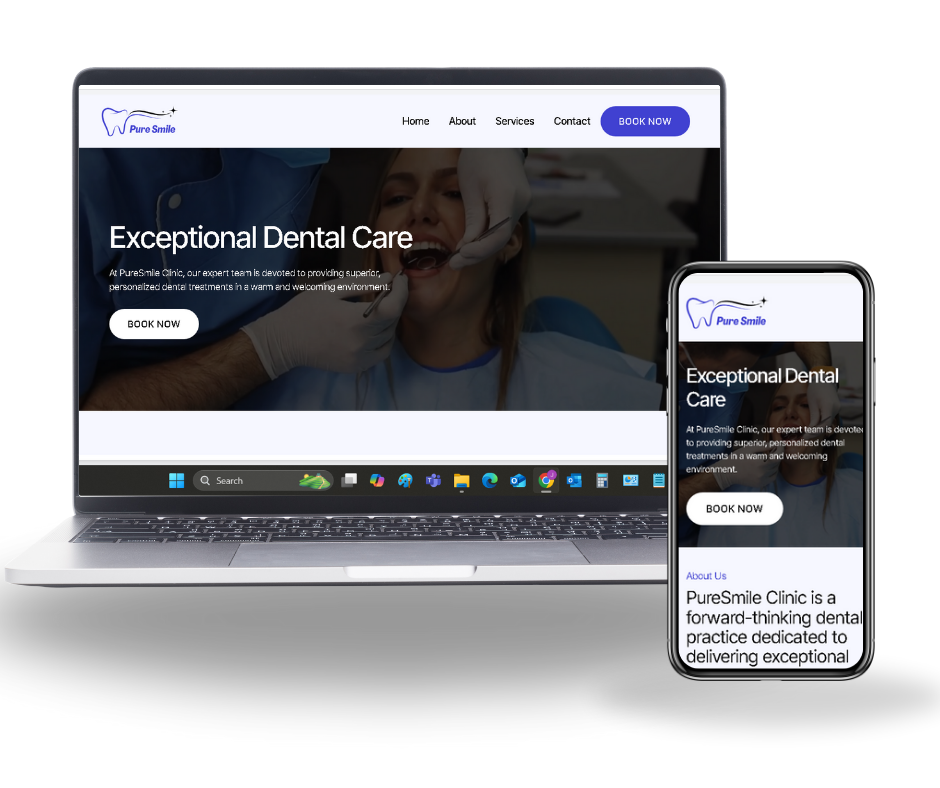
Dental Clinic Demo
Mobile Friendly Website
AI Chatbot - English & Taglish, active on Website & Messenger.
Online Booking System
SMS and Email Reminders
How to Get Started
Book a Demo
Agree on Terms and Timeline
Submit Materials (e.g. Pictures for the Website)
Approve layout
Build and Review (7-10 days)
Settle One-time Payment
Your system goes live
Smart Software, Smart Deal
What Others Charge Separately, You Get All-in-One with Upsite
(Monthly Plan)
What Others Charge Separately,
You Get All-in-One with Upsite
(Monthly Plan)
Smart Website -
₱20,000.00AI Chatbot –
₱15,000.00Appointment System –
₱15,000.00Automated Follow-Ups –
₱10,000.00CRM –
₱25,000.00Lead Collection –
₱10,000.00Review Automation –
₱15,000.00Business Email (Sending)
Monthly Update Call
✚ Monthly Charge = ₱20,000.00
Total value: = ₱̶1̶1̶0̶,̶0̶0̶0̶.̶0̶0̶
Everything for only - ₱2,500/month
✚ ₱8,000 One Time Set-Up Fee

Your Plan, Your CHOICE
ANNUAL PLAN

No More One-time Set Up Fee
Everything in Monthly Plan
Annual Plan- ₱26,400
LIFETIME ACCESS

No More One-time Set Up Fee
Everything in Monthly Plan
Lifetime Access - ₱79,200
This is Perfect for Your Business
agencies
dental clinics
trainers / coaches
schools/review centers
pet clinics
therapists
tutors
HEALTH CLINICS
event planners
CLINICS

Patient books online.
Auto-reminders sent until appointment
SALONS

Clients inquire via Messenger.
Chatbot answers and help them book appointment.
SCHOOLS

All inquiries answered 24/7 via Messenger or website.
Books them to enrollment dates.
STILL NOT SURE?
Frequently Asked Questions
Here are answers to the most common questions business owners ask before getting started.
Question 1: How long does setup take?
We can launch your smart website and chatbot assistant in 5–7 business days after you send us your business details.
Question 2: How is the setup process?
You’ll fill out a short onboarding form, and we’ll take care of the rest — including your website, chatbot, calendar integration, and Messenger connection. We’ll need to access to your Facebook Page if you want bookings and replies to work inside Messenger.
Question 3: What’s included in the monthly plan?
The monthly plan covers everything you need to run your system smoothly: your website hosting, chatbot assistant, lead forms, booking automation, CRM access, and follow-up sequences through email and SMS.
Question 4: What if I already have a website?
No problem at all. We can replace your existing website or integrate our smart chatbot and automation system directly into it — so you get all the benefits without starting from scratch.
Question 5: Do I need to know how to code or manage anything?
Not at all. Upsite is a done-for-you system — we handle all the setup, automation, and updates for you.
LET’S GET STARTED
Want to Try Our
Booking System?
Let’s Build this Thing Together!
Want to Try Our
Booking System?
Let’s Build this Thing Together!
About Upsite
Upsite is a service product developed by Jay Viray, a seasoned professional with over 10 years of experience in marketing and business automation, dedicated to leveraging AI to build scalable digital solutions that empower businesses to grow and thrive.
Results and experience: Practical tools developed to help you simplify operations and scale efficiently.
A BIR Registered Professional: You're working with a legitimate and compliant service provider.
Credibility you can trust: Solutions built on real-world marketing and automation insights.
Specialized Digital Services: Upsite focuses purely on cutting-edge digital solutions designed for modern businesses.
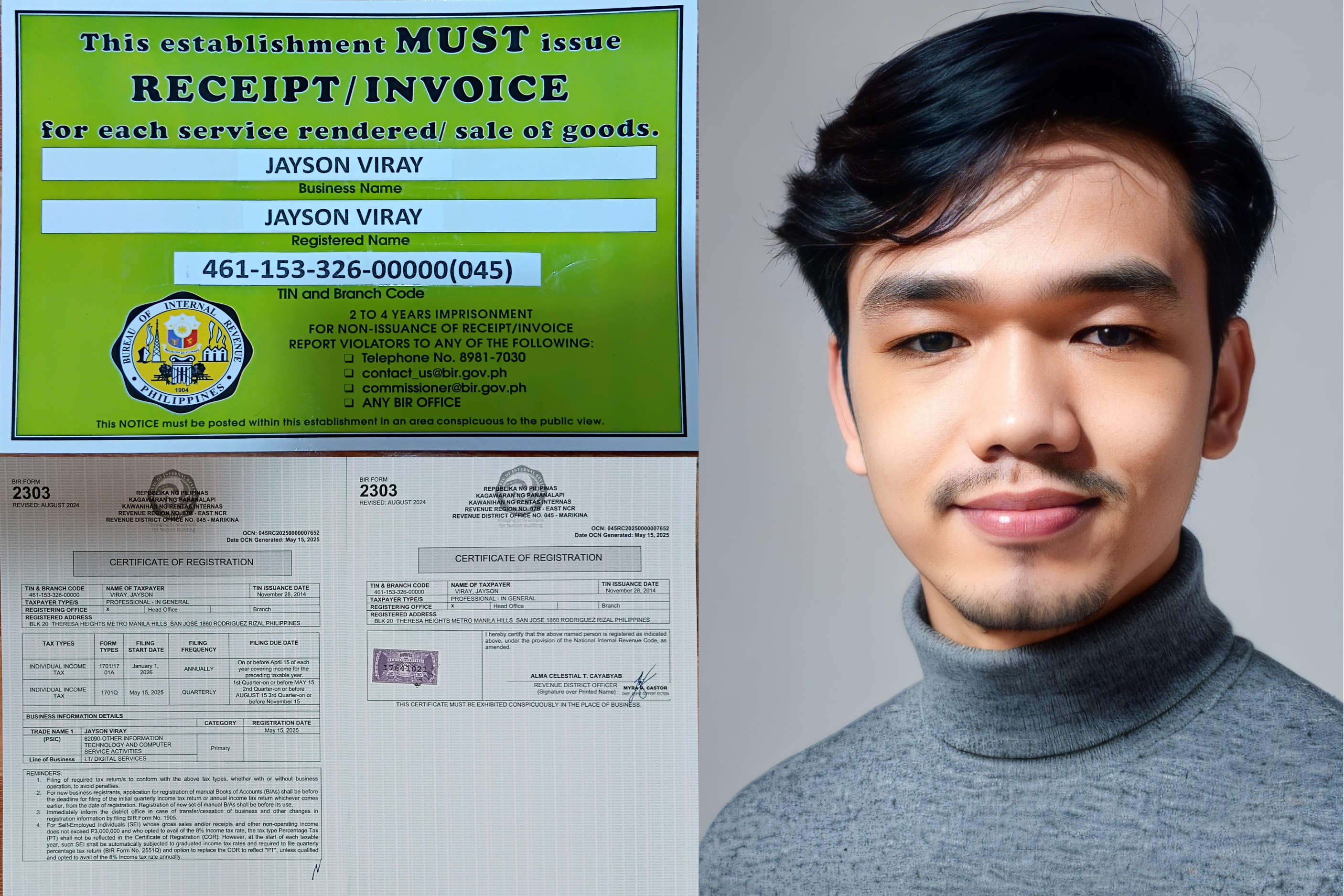

Upsite Knowledge Base
PRODUCT & SETUP
1. What is Upsite?
Upsite is a smart website service with a built-in digital assistant that answers inquiries, books appointments, follows up with leads, and manages customer records — all automatically.
2. Who is this service for?
Upsite is perfect for small and local businesses that handle bookings or client appointments such as dental clinics, pet clinics, coaches, consultants, schools, therapists, agencies, event planners, and cleaning services.
3. Can clients edit their website anytime?
No. All updates must go through the Upsite team to maintain system integrity and ensure automations function properly.
4. Can this chatbot be installed on other platforms or websites?
No. The Upsite chatbot only works on websites built and managed by Upsite.
5. How much does Upsite cost?
Standard package (AI Employee plan)Setup fee is ₱8,000 (one-time), and monthly service is ₱2,500.
Annual Plan for AI Employee Package: ₱26,400 and Lifetime Access is ₱79,200.
Basic package (Online booking plan, No AI Chatbot) Annual Plan is ₱8,000 and Lifetime Access is ₱24,000.
One-time set up fee for basic plan is for the website and email automation set up
6. What’s included in the setup?
Custom branded smart website, AI chatbot assistant, appointment booking system, CRM for storing leads, automated follow-ups, Google review requests, custom business email, SEO optimization, mobile responsive layout, and website security & SSL.
7. How long is the setup time?
Standard setup time is 2 weeks from receiving all client requirements.
8. What are the requirements to get started?
We need your logo, business photos, service list, business description, contact details, and 50% of the setup fee.
9. What’s the Upsite onboarding process?
1. Book a demo 2. Discovery call 3. Submit materials + 50% payment 4. Receive onboarding preview 5. Build and review (2 weeks) 6. Settle final payment 7. Website goes live
CHATBOT FUNCTIONALITY
10. What types of questions can the chatbot answer?
FAQs, service inquiries, hours, pricing, location, and booking links. It also collects client information and sends follow-ups.
11. Can I train the chatbot to handle more FAQs later on?
Yes. You can submit more questions and answers any time and we’ll update it for you.
12. Is the chatbot available in Filipino or Taglish?
Yes. It responds in Filipino, English, or Taglish — depending on your audience.
13. Can the chatbot also respond on Facebook Messenger?
Yes. The chatbot works both on your website and Facebook Page.
BOOKINGS, CRM, & FOLLOW-UPS
14. Where do my leads go after they book or inquire?
They are saved in your CRM dashboard where you can view, follow up, and tag leads.
15. Do I need a separate booking tool or app?
No. Upsite has a built-in booking system connected to your website and chatbot.
16. Can I sync it with my Google Calendar?
Yes. We’ll help connect your Google Calendar to sync appointments in real time.
PAYMENTS & POLICIES
17. What’s the payment structure?
setup fee (50% upfront, 50% after preview). monthly fee starts one month after go-live.
19. What payment methods do you accept?
BDO bank transfer and GCash.
20. What’s your cancellation and refund policy?
No refunds once setup begins. Monthly service can be canceled anytime — no lock-in contract.
SUPPORT & MANAGEMENT
21. Is training included?
Yes. After your website goes live, we provide a walkthrough to help you manage bookings, CRM, and responses.
22. What’s included in the monthly service?
Hosting, chatbot operation, CRM, calendar & booking, edits (up to 3/month), ongoing updates and support. Performance monitoring is not included.
ABOUT THE OWNER / COMPANY
23. Who is the founder of Upsite?
Upsite was founded by Jay, a marketing and automation specialist based in the Philippines.
24. What is the founder's background?
Jay has over 10 years of experience in marketing, business development, and client automation. Upsite is the result of combining tech with real-world small business needs.
25. Where is Upsite based?
Upsite is based in Rizal, Philippines, but provides services to clients nationwide.
26. Is Upsite a registered business?
Yes, Upsite is a registered business with the BIR under the mixed-income earner category.
27. How long has Upsite been operating?
Upsite officially launched in 2025, building on prior experience with automation tools and client systems.
28. Is this a solo business or do you have a team?
Upsite is currently solo-operated by Jay, but designed with scalable systems that work like an agency.
29. How can I contact the owner directly?
All demos and client conversations are currently handled by Jay. You can book a strategy call through the website.
30. Do you offer in-person consultations?
Yes, depending on the location. Start with a strategy call to check availability for in-person meetings.
31. Can I meet someone before signing up?
Yes. Book a demo call — no obligation required.
32. What inspired Upsite?
Jay created Upsite to give local business owners a smarter, more affordable way to grow using automation instead of manual work or unreliable VA services.
33. Do you serve international clients?
For now, Upsite focuses on businesses in the Philippines to provide localized support.
34. Can I see sample websites before buying?
Yes. You’ll be shown real live samples during the demo call.
35. Is Upsite a freelancer or an agency?
Upsite is an independent service with systems built for scale — offering agency-level output at freelance pricing.
36. Do you have testimonials?
We’re currently onboarding early clients. Testimonials will be added soon as they go live.
Upsite Knowledge Base – Office Location Inquiries
Q: Where is your office located?
A: Our office is based in Rizal, Philippines. We primarily operate online and assist clients nationwide through digital channels like our website, Messenger, and email.
Q: Do you have a physical office?
A: Yes, we’re based in Rizal, Philippines. However, we mostly operate online to keep things fast and convenient for our clients.
Q: Can I visit your office?
A: We currently operate remotely and don’t accept walk-ins. All meetings are scheduled online for your convenience.
Q: What’s your office address?
A: We’re located in Rizal, Philippines. Since we primarily serve clients online, we handle inquiries and meetings through Messenger or Zoom.
Q: Are you based in Metro Manila?
A: We’re just outside Metro Manila — in Rizal, Philippines. Our services are available to clients all over the Philippines via digital platforms.
Q: Where are you operating from?
A: We’re operating from Rizal, Philippines and work with clients remotely using digital tools for fast, responsive service.
Q: Do you have a branch near me?
A: We don’t maintain physical branches. Instead, we serve clients across the Philippines through online platforms — no matter where you’re located.
Q: Is your business based in the Philippines?
A: Yes, we are proudly based in the Philippines — specifically in Rizal. We serve local businesses nationwide with smart website solutions.
Q: Are you open for walk-ins?
A: We don’t accommodate walk-ins at this time. All consultations and demos are done online by appointment for your convenience.
Q: Can I meet someone from your team in person?
A: Our team currently operates remotely, and most meetings are done via Zoom or Messenger. However, if needed, we can discuss the possibility of an in-person meeting during our call, depending on location and availability.